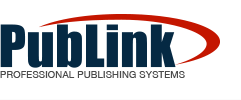Graphics
How are graphics handled on DeskTopPro?
Graphics can be merged into a document in a variety of ways. First, a graphic can be merged into the text stream with a command. When this method is used, the graphic is anchored to the text, so that when the text flows from page
to page, the graphic will move with it. Second, it can be called out by command as part of a floating element on the page, anchored loosely but placed nearby, top or bottom. And third, it can be picked up and dropped on the page in a specific position, and independent of the text.
Crop and Scale
With any of these, the graphic may be modified to fit. PubLink provides two ways to crop and scale graphics. Graphics that are merged into the text stream with a command can be cropped and scaled by supplying arguments to the command. In addition to the traditional fixed crop and scale values, PubLink offers a unique feature called "variable depth cropping." This means that a crop region can be started, text can be set and then the crop region can be ended. This region will automatically be stretched or reduced to fit the text depth. An example of this feature is when you need to put a scanned background behind every table. The size of the background will vary from table to table. In traditional systems, you would have to provide a different graphic for each table. With PubLink’s "variable depth cropping", the same variable depth graphic can be used over and over providing for a tremendous savings of time and disk storage. Modifying a graphic with a command changes the graphic only for that one instance.
Another way to crop and scale graphics is to use the graphic window. This window offers interactive methods for cropping and scaling a graphic by fixed amounts or to a predetermined size. Modifying a graphic in the graphic window changes the graphic universally for the entire system to share.
Key Graphic Features
- Floating, anchored or fixed graphic placement.
- Graphics can be merged in mathematical equations, tables or any other typographical element.
- Full Helios OPI and EtherShare Support.
- Support for EPS, DCS, PDF, TIFF, and JPEG graphics.
- Full color graphic display. This includes EPS and DCS files that were saved without a Macintosh or PC preview.
- Graphics can be cropped and scaled by fixed or relative amounts.
- Variable depth cropping.
- Anamorphic scaling (i.e., different scale values for width and depth).
- Crop-to-fit and Scale-to-fit features allow you to fit a graphic to a predetermined size.
- Text can be wrapped around a graphic shape. PubLink’s "jump wrap" feature allows you to set text that jumps over the graphic and continues on the other side.
- Complete control over the wrap bearoff (white space) with bearoff nodes that can be moved, added or deleted.
- Graphic frames can be changed into text frames. This allows you to scan in an irregular graphic shape, change it to a text frame and then flow text into the text frame.
- Pages with graphics can be printed in proof mode as a 72 dpi representation to speed up the print time during the correction cycle.
- Easy-to-use utilities to control graphic screen and color properties.
- Process and spot separation of graphics with user-defined control over separation logic for black and white. This feature allows you to make black always overprint and white always knockout regardless of how the graphic was created.
- Color separation of graphics includes the ability to put more than one spot color on the same separation plate. This is a real time saving feature when you are working with supplied art with different spot color names for the same spot color.
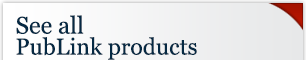
ColorMaster
ColorMaster is a part of PubLink’s DeskTopPro family of programs. It provides …
Learn moreDesignMaster
DesignMaster is our interactive page makeup program that uses a Unix windows …
Learn moreKernMaster
KernMaster is an innovative program which produces the highest quality character spacing …
Learn moreMasterPage
MasterPage is a high-speed full-capability book publishing product. It is part of …
Learn moreMathMaster
MathMaster is a tried and proven professional mathematical composition module that uses …
Learn morePostScript Output Module
While the rest of the pre-press system vendors were clinging to proprietary …
Learn moreQualiType
QualiType is a workstation-resident Hyphenation and Justification program offering high speed processing …
Learn moreXML Publisher
A PubLink system’s power is most evident with XML content. XMLPublisher is …
Learn more